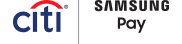Payments compatible with your life

Use your Citi® card on Samsung Pay for quick, secure and contactless payment
In Stores
Shop in stores without sharing your real card number with merchants.

Online
Your payment info is pre-filled so you can speed through checkout.
Within apps
On the go? Shop within merchant apps to grab your groceries, coffee, or ride.
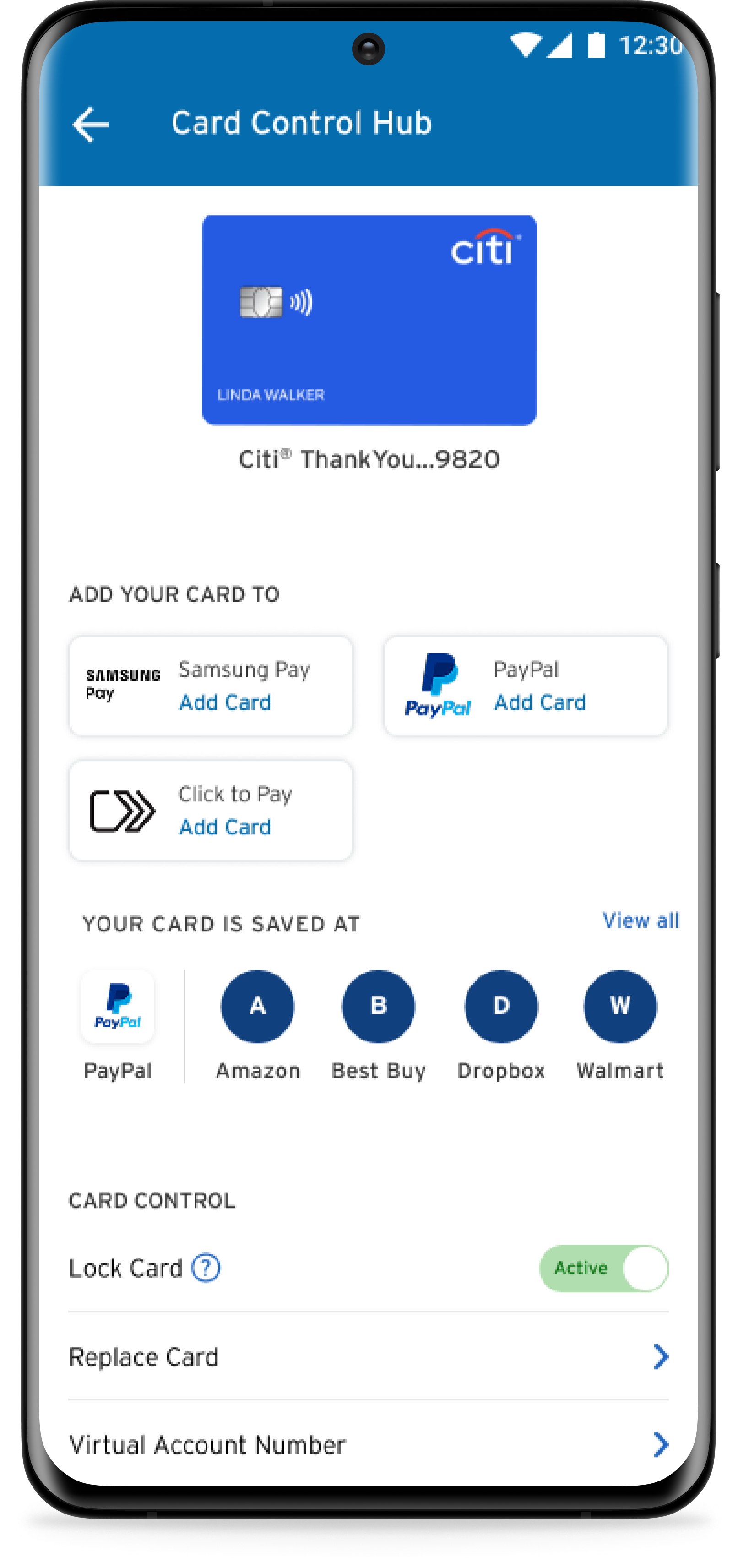
Add your eligible Citi ® Credit card to Samsung Pay right from the Citi Mobile ® App for Android.
- Go to the "Services" tab on the Citi Mobile App and select "Card Control Hub".
- Tap "Add to Samsung Pay".
- Enter a one-time password to authenticate and you'll be all set to start using Samsung Pay.
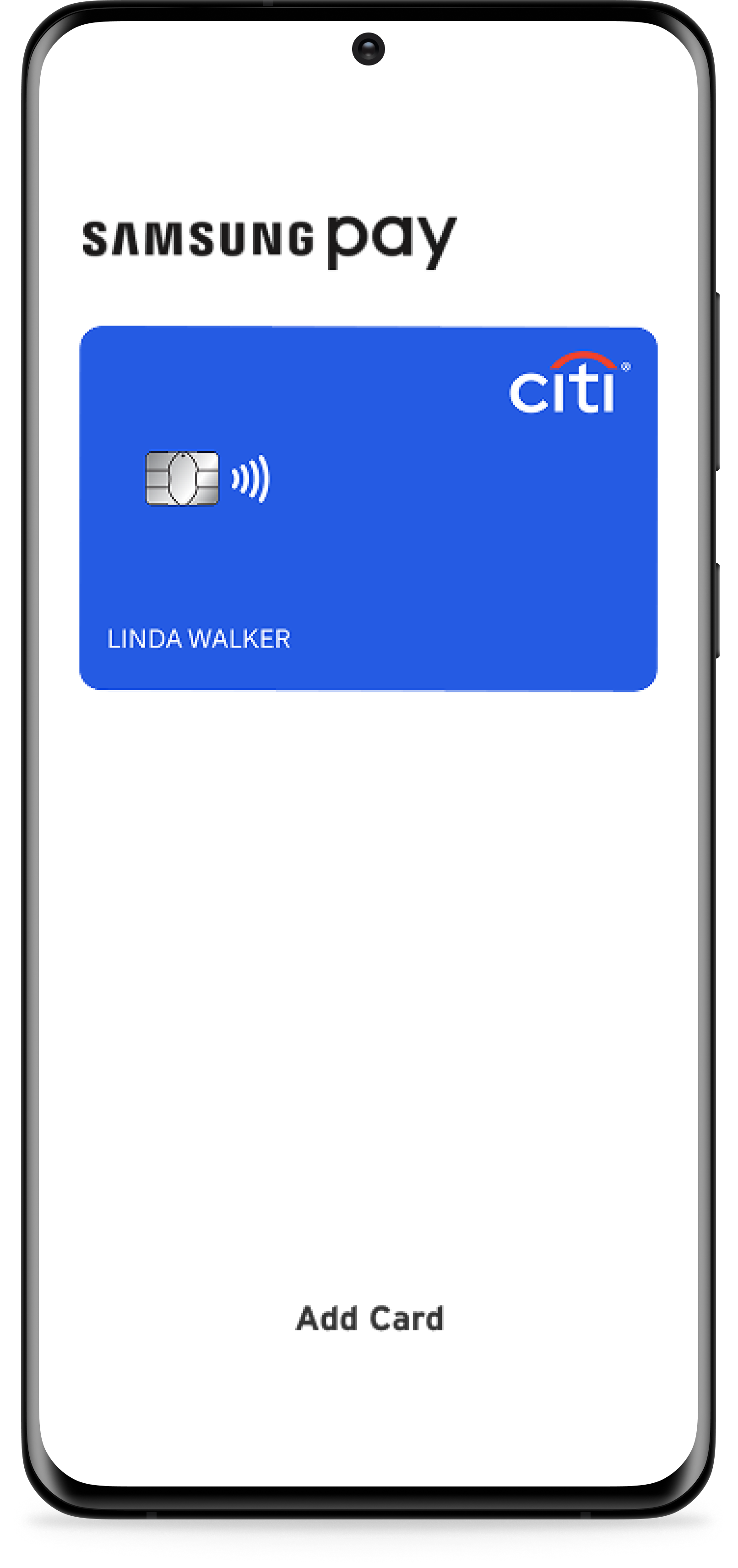
To add your eligible Citi card to Samsung Pay, simply:
- Open your Samsung Pay app.
- Tap the "plus" icon (+) over the payment card.
- Add your Citi® card or Citibank® Debit Card using your phone's camera, or manually enter your card information. Follow the on-screen instructions to complete registering your card.
Samsung Pay is also available on Google Play as a free download for compatible devices.
Turn your phone into your wallet. Samsung Pay is
designed to work almost anywhere.
Use Samsung Pay at your favorite stores. Grab your morning coffee with just a tap, shop for groceries on the go,
make a quick stop at the local pharmacy and more.
Just look for one of these symbols at checkout:

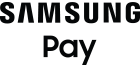
Samsung Pay FAQs

The Citi Mobile® App.
Designed for you to spend less time on it.
With the Citi Mobile® App you can access account details in real time, view transactions, make payments fast, and even get a summary of your spending habits.
for exciting enhancements like fast access with Face ID® or Touch ID® and customized account alerts.

Citi® Benefits

$0 Liability on Unauthorized Transactions
Enjoy benefits like $0 liability on unauthorized transactions..

Citi Entertainment®
Discover presale tickets and exclusive experiences for concerts, sporting events, dining and more with Citi Entertainment.